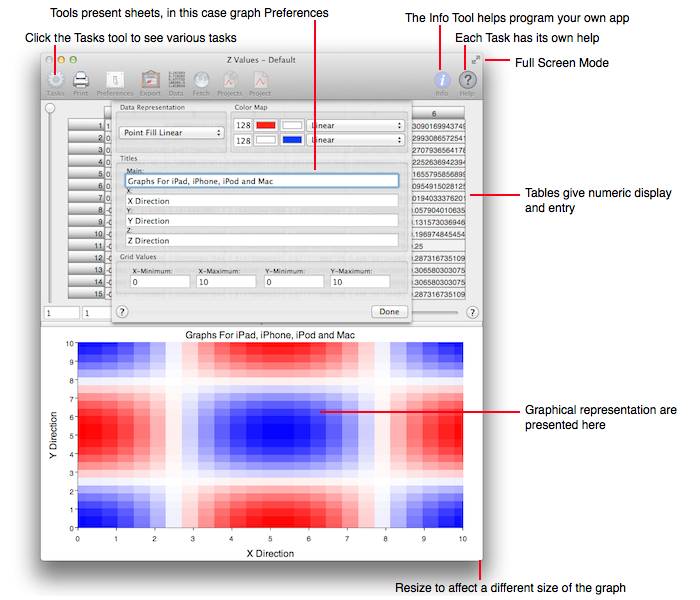
Graph User Manual
Also applicable to Chart Tasks in Graph Builder
For Mac
Revision 1.6.4 (12.11.3)
— February 9, 2021 —
By VVI ®
www.vvi.com
Graph is an application with one design objective: "You give it data and it gives you a graph". The figure below diagrams the essential components of Graph and is explained in the section Main Idea.
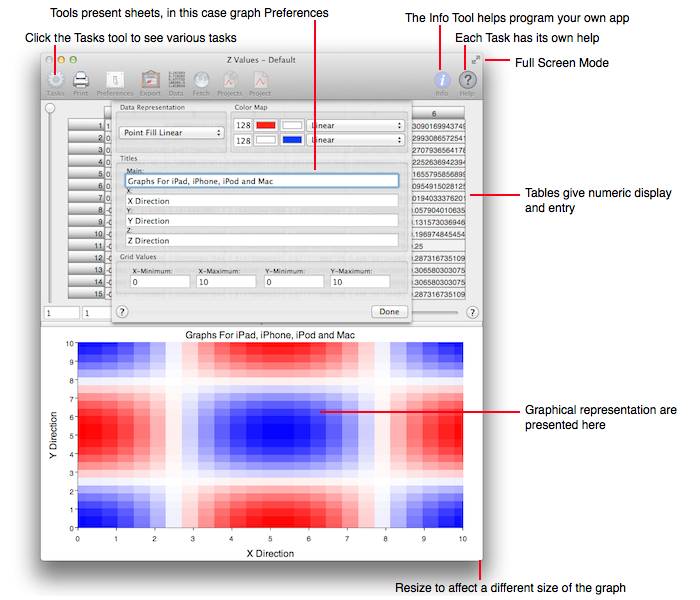
Once you learn how Enter Data then you may wish to Print, Export to the powerful Graph Builder layout app or learn about key value dictionary encodings using the Info tool. You might want to manage Projects or Fetch data from other sources. Notice how you are not asked to save data or navigate to find previously entered data, that is all automatic. In fact, pretty much everything, except entering new data, is optional.
Important: If you are wondering how to make a "line graph" and other common graphs then you will need to first read the Main Idea section. That is because there is one simple idea you need to understand first. Once you understand a few basic concepts then you shall be on your way.