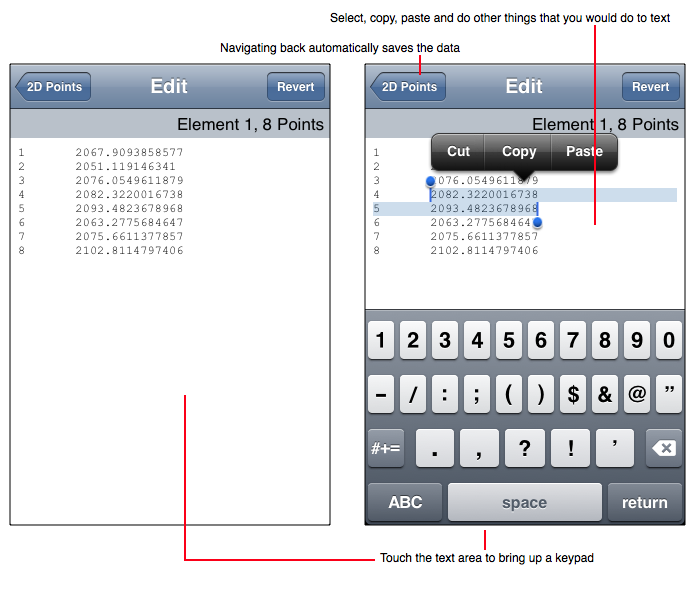
Use the Edit Data tool (available in Developer Mode only) to literally type in data just like any text on the iPhone or iPad. See Making A Line Graph for a tutorial on entering data this way. The figure below diagrams the Edit Data tool.
To navigate to the Edit Data tool touch the Edit Data row on any of the tasks. If that row has a text field then first touch the text field to bring up the keypad and then enter the element number to edit. That number is an integer from 1 to 20 and in the case of a bar graph can also be 0 or the letter l for labels.
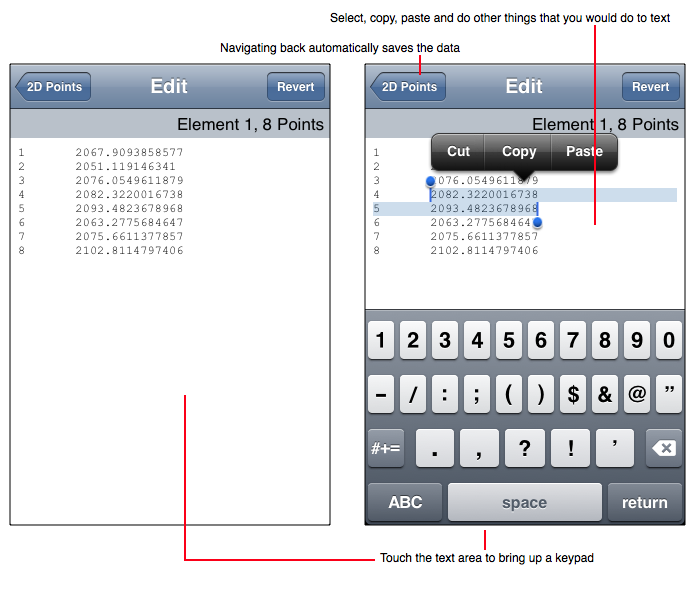
Notice that the Fetch Data and Show Data tools are also used to enter data.