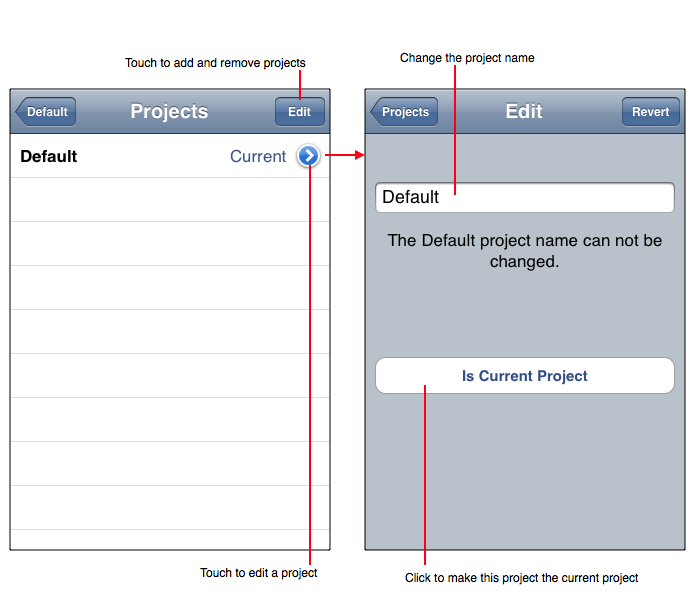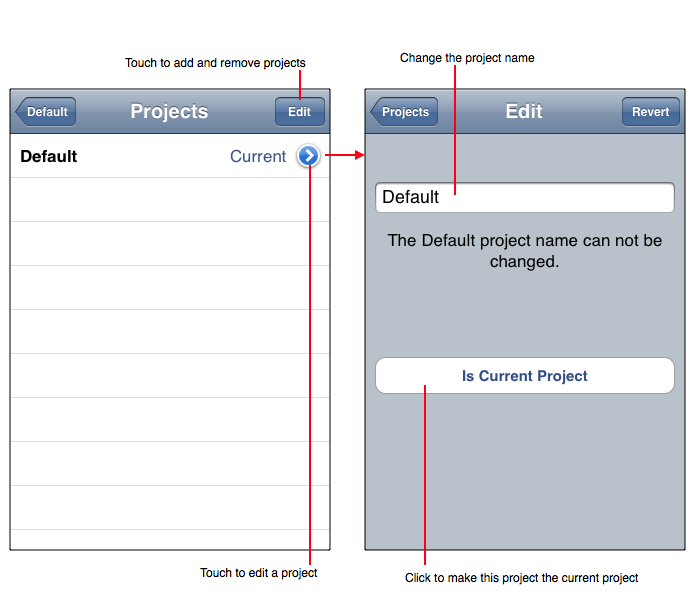
The Tasks' data, preferences, skins and other information are stored in a project. When you first use Graph the current project is the Default project. That project can not be renamed or removed. You can add new projects and delete and rename projects other than the Default project. Project preferences, data and other parameters are retrieved, saved and used without any explicit action on the part of the user.
Use the Projects tool to add and remove projects and set the current project. The following figure diagrams the Projects tool. As you can see you can add projects to a list, select projects and make a project the current project. Once a project is the current project its Tasks are available for use.