
The Edit Graph tool is used to select premade skins and to fetch skins from the Internet. Touch the Edit button at the top right of each graph view to view the Edit Graph tool. Touch one of the premade skins for pre-made features. Touch Done to see the new skin applied to the graph.

By way of example, the bar chart shown above was altered using a skin and the result is shown in the following figure.
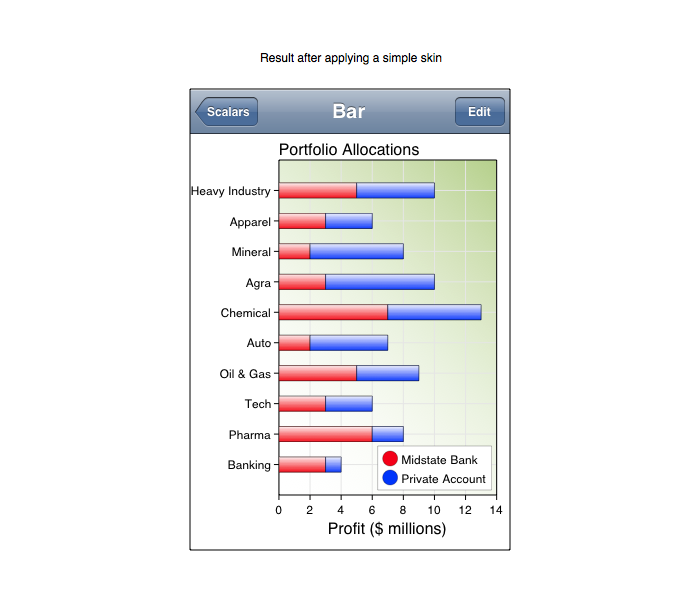
As you can see, a skin can alter many graphical attributes to make a graph more appealing.
Skins In General
Each graph is defined by a specialized Graph Builder document called a skin. Within Graph Builder there are a massive amount of options, way too many for the average user. By using skins all of those options are reduced down some common attribute combinations. That makes application of features much more tractable. In the case of premade skins, the application is a matter of touching a skin definition, which is very convenient.
By having a graph use your own skin you can make the graph have distinctive qualities that are otherwise unavailable with the limited controls of the task. Making a skin is described in the Graph Builder and Vvidget Code manuals as well as the Skins section. This section explains how to get a skin into a task for use by one of its graphs.
Note: Skin fetching is only available while in Developer mode. See the App Preferences section for details.
The Primary Skin defines the graph attributes while the Color Table Skin defines colors associated with distinct elements of the data graphics, such as curves. To import a skin type its location as a URL into the corresponding field and then touch the respective Fetch button, then touch Done. The graph of the current task will be updated to reflect the new skin.
URL Types
The URL that can be used is defined here:
Constructing Skins
A Skin file is simply a Graph Builder document that has specialized graphical elements. To facilitate the retrieval of the document it should be exported as a Skin type using the menu item Graph IDE ► File ► Export To... and choosing the Skin type on the resulting panel. That exported file must have a vvibook extension. The export converts the Graph Builder document, which is a bundle of resources, into a compressed binary flat archive which can be efficiently transferred.
The hard part in making a skin is understanding the "specialized graphical elements" on the document. For that consult the Skins section.