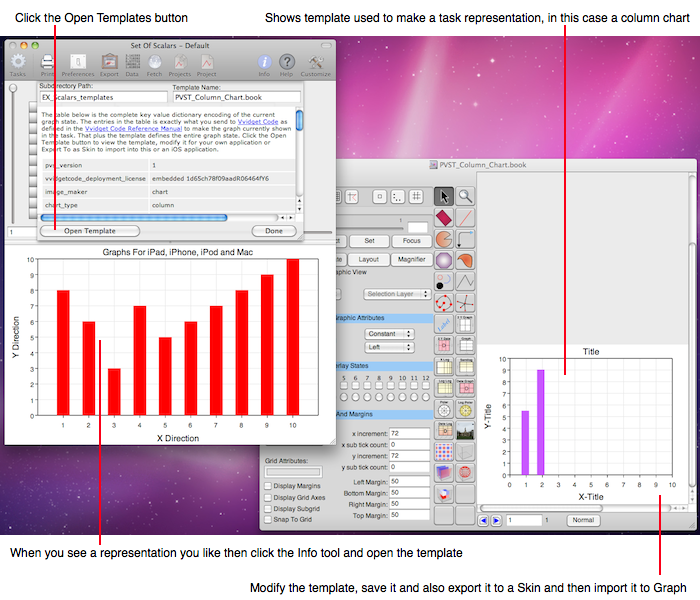
The Graph application is designed to be very straightforward, easy to use and also unencumbered by indirection or any lack of focus. It is simply "You give it data and it gives you a graph" as stated in the front of this manual. It does that in a stylistic way of presenting Tasks and Representations. The use of skins are an essential component which facilitates that goal but making skins is a completely different process. The goal of a skin is to leverage the juggernaut of graph tools in order to fine tune graphical attributes of a task's representation. Thus if you decide to use skins to their fullest then you will need to employ the following:
You might think that the machinery to use skins is vast, complex and overwhelming. Well, you are half right. But, perhaps the following will provide an entrance point for you. The diagram below shows how you can use the Chart Tasks in Graph IDE to get a template for a task representation. Simply use the Chart Tasks (or the Graph program on the Mac) to view a representation and when you like the representation then click to Info Tool and then the Open Templates button on the Info Tool, as shown below.
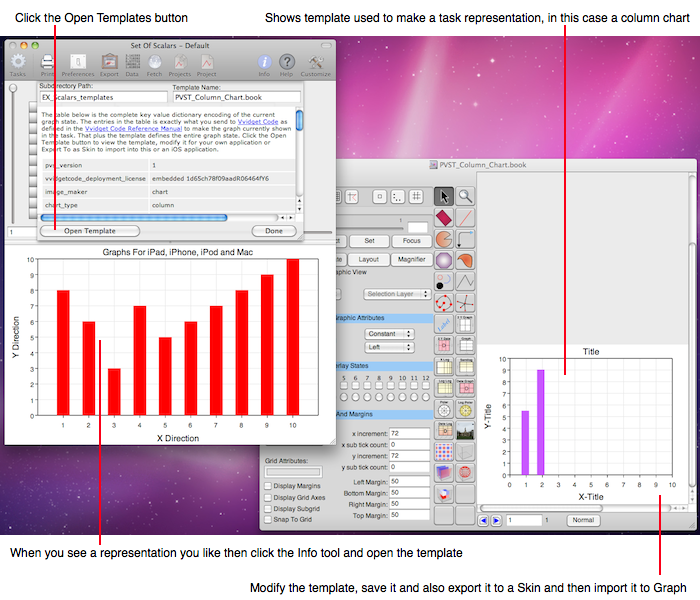
That will open a Graph IDE document with the template that correspond to the task and representation. Then Save As the template to your disk and then modify the appearance of the template as you wish. Once finished with the modifications choose the Graph IDE ► File ► Export To... menu item and save the template as a skin. That skin can then be imported into the Graph application using the Edit Graph tool.