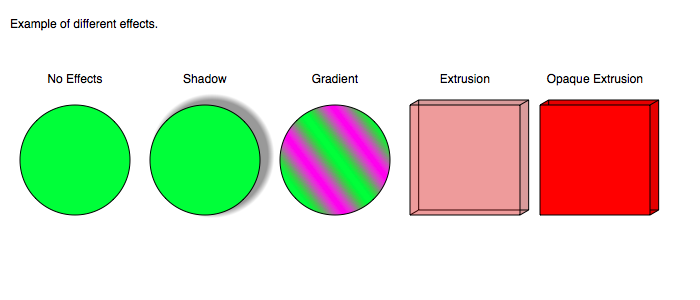
Graph IDE ► Inspector Editors ► Effects
All graphics, including Basic Graphics and Data Graphics have an effects inspector editor that control that graphic's extended effects attributes. Some of those effects are shown in the following figure.
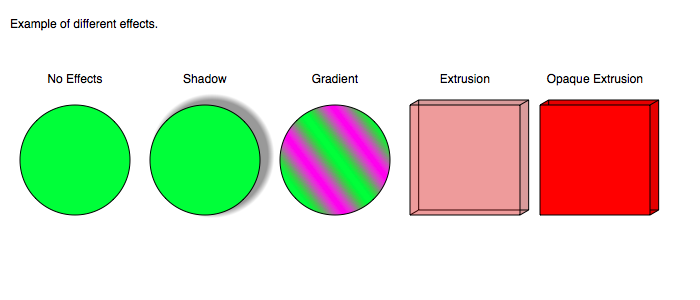
Inspector Editor
The Inspector Editor for the effects controls is shown below.
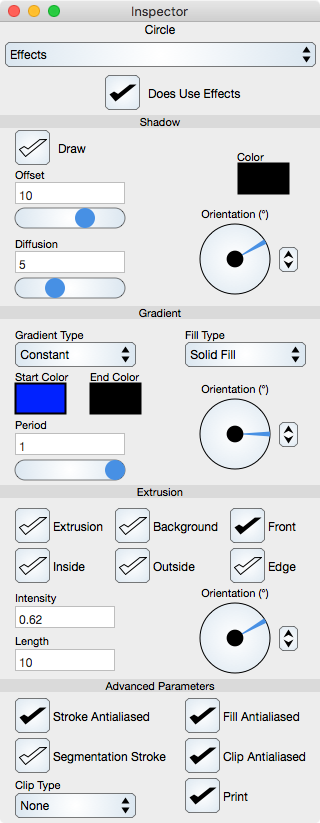
Does Use Effects : An overriding flag to determine if any effects are used.
Shadow
Most graphics implement a shadow which gives the appearance of a light source at a particular angle far from the graphic and a backdrop on which the shadow casts itself.
Draw : If selected then the shadow will draw.
Offset : Sets the offset of the shadow.
Diffusion : Sets the diffusion of the shadow.
Color : Sets the Color of the shadow.
Orientation : The angle, from the y = 0, x > 0 line, of the shadow orientation. The dial control is described in the Dial section.
Gradient
Most graphics implements a gradient which is defined as a grading between two colors. Some gradients have parameters such as period and angle.
Gradient Type : Constant means a single-color fill, otherwise select one of the other options.
Start Color : Sets the start Color of the gradient. If the gradient is Constant then this is also the solid fill color of the interior of the graphic.
End Color : Sets the end Color of the gradient. If the gradient is Constant then this is unused.
Period : Sets the period of the gradient. Not all gradient functions have a period.
Orientation : The angle, from the y = 0, x > 0 line, of the gradient orientation. Only axial gradient types have an orientation. The dial control is described in the Dial section.
Extrusion
Some graphics implement an extrusion effect, which gives the graphic a pseudo 3D appearance. The effect varies from graphic to graphic and not all options are appropriate to the extrusion effect.
Advanced Parameters
Stroke Antialiased : When on the stroke is antialiased.
Fill Antialiased : When on the fill is antialiased.
Segmentation Stroke : Normally this is off indicating that an entire path is stroked at once if possible. Setting this to on makes each path segment stroke sequentially. This has the effect of all stroke attributes starting from their initial values for each segment, such as the dash pattern etc. Normally the segmentation stroke should be off.
Clip Antialiased : When on the clip is antialiased. Typically clipping should not be antialiased as the antialiasing appears as an unwanted artifact.
Clip Type : Determines when the graphic clips as a clipping mask. This should probably be left off because clipping masks are difficult to understand. The Label graphic is the only graphic that does not implement clipping as a mask and for that case clipping is limited to textual clipping.
Print : If on then when the Graphic View is printed then the graphic will be part of the print otherwise the graphic will be excluded from printing. Graphics are set to print by default, except for the grid on the graphic view.